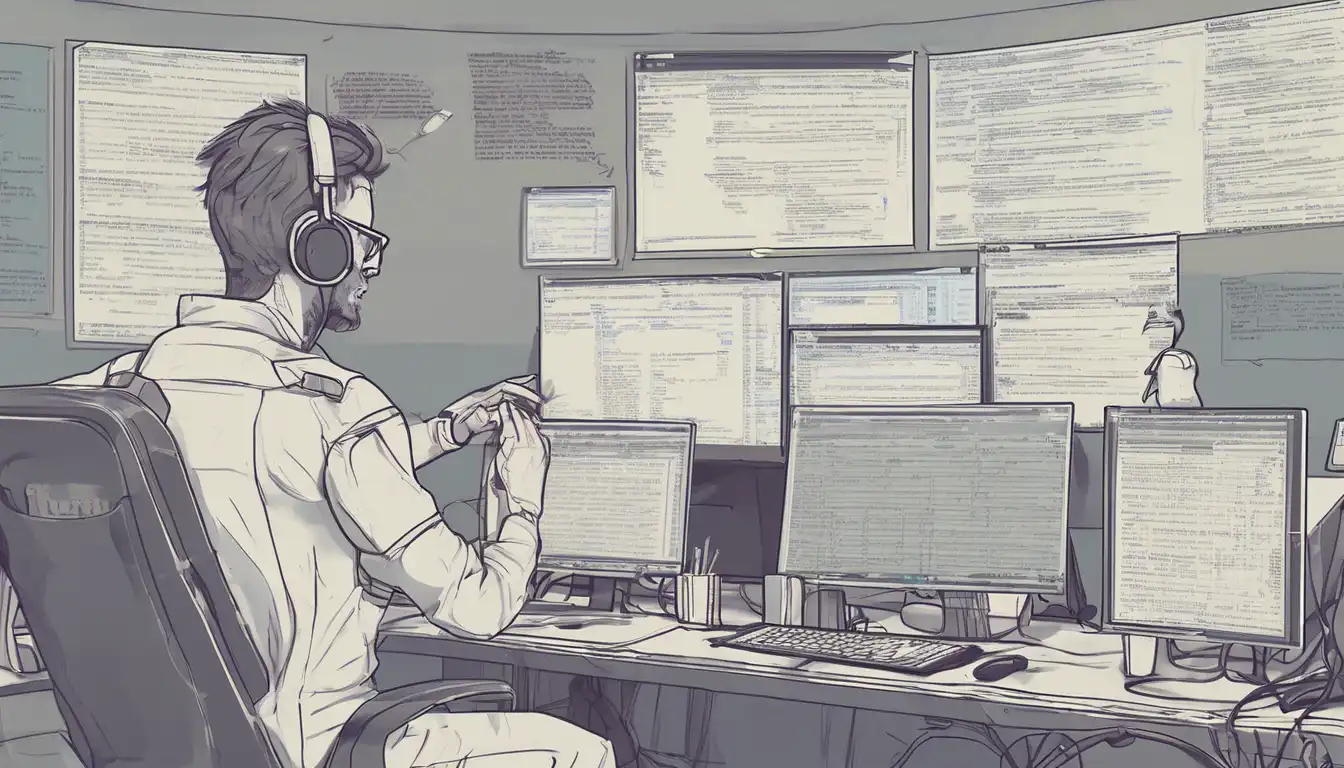Introduction to Professional Code Debugging
Debugging is an essential skill for any programmer, yet many struggle with it. This guide will walk you through the professional techniques to debug your code efficiently, saving you time and frustration.
Understanding the Debugging Process
Before diving into tools and techniques, it's crucial to understand what debugging entails. Debugging is the process of identifying and removing errors from your code to ensure it runs as intended.
Essential Debugging Tools
There are several tools available that can help streamline your debugging process. Here are a few must-haves:
- Integrated Development Environments (IDEs): Most IDEs come with built-in debugging tools that allow you to step through your code, inspect variables, and more.
- Debugging Software: Tools like GDB for C/C++ or PDB for Python offer advanced debugging capabilities.
- Logging: Implementing logging in your code can help you track down where things go wrong.
Step-by-Step Debugging Techniques
Follow these steps to debug your code like a pro:
- Reproduce the Error: Before you can fix an error, you need to be able to reproduce it consistently.
- Understand the Error Message: Error messages are your friends. They often contain clues about what went wrong.
- Isolate the Problem: Narrow down where the error is occurring by commenting out sections of code or using debugging tools.
- Fix the Error: Once you've identified the problem, implement a fix and test to ensure it works.
- Test Your Fix: After applying a fix, thoroughly test your code to ensure the error is resolved and no new issues were introduced.
Advanced Debugging Strategies
For more complex issues, you might need to employ advanced strategies:
- Binary Search Debugging: If you're dealing with a large codebase, use a binary search approach to quickly isolate the problematic section.
- Peer Review: Sometimes, a fresh set of eyes can spot issues you've overlooked. Don't hesitate to ask for help.
- Automated Testing: Implementing automated tests can help catch errors early in the development process.
Common Debugging Pitfalls to Avoid
Even experienced developers can fall into these common debugging traps:
- Assuming Instead of Verifying: Always verify your assumptions with tests or debugging tools.
- Overlooking Simple Solutions: Sometimes, the issue is something simple, like a typo or a misplaced semicolon.
- Ignoring the Documentation: The documentation can often provide insights into why something isn't working as expected.
Conclusion
Debugging is a skill that improves with practice. By using the right tools, following a systematic approach, and learning from each debugging session, you can become more efficient at identifying and fixing errors in your code. Remember, the goal is not just to fix the current issue but to enhance your overall coding and problem-solving skills.
For more tips on improving your coding skills, check out our coding tips section.